How accurate is 3D scanning with a smartphone camera? This question delves into the fascinating intersection of readily available technology and advanced 3D modeling. While smartphone cameras offer convenient access to 3D scanning capabilities, their accuracy is inherently limited by various factors, including hardware limitations, software algorithms, and environmental conditions. Understanding these limitations and exploring methods to optimize the scanning process is crucial for anyone looking to utilize this technology effectively.
This exploration examines the different technologies employed in smartphone 3D scanning, such as structured light and time-of-flight, comparing their respective strengths and weaknesses in terms of accuracy. We will also investigate the influence of environmental factors, user technique, and object properties on the final 3D model’s fidelity. Finally, we’ll discuss post-processing techniques and calibration strategies that can significantly enhance the accuracy of scans produced using a smartphone camera.
Smartphone Camera Technology and 3D Scanning Capabilities

Smartphone cameras, while incredibly advanced, face inherent limitations when it comes to accurately capturing the three-dimensional world. Their primary function is to capture 2D images, and extending this to 3D requires sophisticated techniques and often compromises on accuracy and speed. The limitations stem from the single perspective of a camera lens and the challenges in accurately estimating depth information from a single image. Achieving high-fidelity 3D models requires overcoming these challenges.
Smartphone 3D scanning relies on various techniques to infer depth information. These methods leverage the camera’s capabilities in innovative ways to approximate the three-dimensional structure of an object. Understanding the strengths and weaknesses of each approach is crucial for choosing the right method for a given application.
Smartphone Camera Technologies for 3D Scanning
Several methods are employed to enable 3D scanning using smartphone cameras. Structured light, time-of-flight (ToF), and photogrammetry are the most common approaches, each with its own advantages and disadvantages. Structured light projects a known pattern onto the object, analyzing the distortion of the pattern to determine depth. ToF sensors directly measure the time it takes for light to travel to the object and back, providing depth information. Photogrammetry uses multiple images from different angles to reconstruct a 3D model through sophisticated algorithms.
Accuracy Comparison of Depth Sensing Technologies
The accuracy of depth sensing varies significantly depending on the chosen technology and environmental factors. Structured light methods generally offer higher resolution and accuracy in controlled environments, but can be susceptible to interference from ambient light. ToF sensors are faster and less sensitive to lighting conditions, but often provide lower resolution and accuracy, especially at longer distances. Photogrammetry, while capable of high accuracy with sufficient images and processing power, requires significant computational resources and can be time-consuming. The accuracy is also highly dependent on the quality and number of images captured. For example, a structured light system might achieve an accuracy of 0.5mm in ideal conditions, while a ToF sensor might only manage 2-5mm, and photogrammetry, depending on image quality and processing, might range from 1mm to several millimeters.
Comparison of Smartphone 3D Scanning Methods
| Method | Accuracy | Pros | Cons |
|---|---|---|---|
| Structured Light | High (0.5mm – 2mm in ideal conditions) | High resolution, detailed models | Sensitive to lighting conditions, requires controlled environment |
| Time-of-Flight (ToF) | Moderate (2mm – 5mm) | Fast scanning, less sensitive to lighting | Lower resolution, less accurate at longer distances |
| Photogrammetry | Variable (1mm – several mm depending on factors) | High accuracy potential, versatile | Computationally intensive, requires multiple images, time-consuming |
Factors Affecting 3D Scan Accuracy

Achieving accurate 3D scans with a smartphone camera is influenced by a complex interplay of environmental conditions, user technique, and object characteristics. Understanding these factors is crucial for optimizing the scanning process and obtaining high-quality results. This section details the key elements that impact the precision and reliability of smartphone-based 3D scanning.
Environmental Factors
Lighting conditions, scanning distance, and the surface texture of the object being scanned significantly affect the accuracy of the final 3D model. Insufficient or uneven lighting can lead to shadows and inaccurate depth perception, while excessive brightness can cause overexposure and loss of detail. Similarly, maintaining a consistent distance between the camera and the object is essential; variations in distance can introduce distortions and inaccuracies in the point cloud data. Finally, highly reflective or textured surfaces can pose challenges for the algorithms used in 3D reconstruction, potentially leading to incomplete or noisy scans. A matte surface with sufficient but even lighting provides the optimal conditions.
User Movement and Stability, How accurate is 3D scanning with a smartphone camera
Maintaining a steady hand and consistent movement during the scanning process is paramount. Even slight movements can introduce errors and artifacts into the final 3D model. Smartphone 3D scanning apps often require the user to move the phone around the object, capturing images from multiple angles. Any jerky or erratic movements during this process can lead to inconsistencies in the data captured, resulting in a less accurate and potentially incomplete 3D reconstruction. The use of a tripod or other stabilizing device is highly recommended for optimal results.
Object Characteristics
The size, shape, and color of the object being scanned also influence the accuracy of the 3D model. Very small objects can be difficult to scan accurately due to limitations in the camera’s resolution and the difficulty in maintaining a consistent distance. Objects with complex shapes or intricate details may also present challenges, requiring more careful scanning techniques and potentially higher-resolution cameras. The color and reflectivity of the object’s surface can also affect the performance of the 3D scanning algorithms. Highly reflective surfaces can lead to issues with light reflection and potential inaccuracies in depth measurement.
Best Practices for Optimizing Scan Accuracy
Prior to initiating a scan, careful consideration of the following points will greatly enhance the accuracy of the resulting 3D model.
- Ensure even, diffused lighting. Avoid harsh shadows and direct sunlight.
- Maintain a consistent distance between the camera and the object throughout the scanning process.
- Use a tripod or other stabilizing device to minimize camera movement.
- Scan objects with matte surfaces whenever possible. Highly reflective surfaces can be challenging.
- Choose an appropriate scanning app and follow its instructions carefully.
- For complex objects, consider using multiple scans from different angles and merging them in post-processing.
- Clean the camera lens to avoid smudges or obstructions.
- If possible, use a smartphone with a high-resolution camera and advanced depth-sensing capabilities.
Software and Algorithms Used in Smartphone 3D Scanning
Smartphone 3D scanning relies heavily on sophisticated software and algorithms to process the raw image data captured by the phone’s camera and reconstruct a three-dimensional model. The accuracy and quality of the final 3D model are directly influenced by the capabilities of these processing tools. Several factors, including the type of algorithm used, its robustness to noise, and the overall software design, significantly impact the final result.
The reconstruction process typically involves several steps: feature extraction from images, point cloud generation, surface reconstruction, and mesh refinement. Different software applications utilize various algorithms and approaches to perform these steps, resulting in varying levels of accuracy, efficiency, and ease of use.
Comparison of Smartphone 3D Scanning Software Applications
Several applications are available for processing 3D scans from smartphone cameras. These apps vary in their features, ease of use, and the underlying algorithms they employ. Some focus on simplicity and ease of use for casual users, while others offer more advanced features and control for professionals. Popular examples include apps like Polycam, Trnio, and Scaniverse, each utilizing different approaches to 3D reconstruction. The choice of application often depends on the specific needs of the user and the complexity of the object being scanned.
Algorithms Employed in 3D Model Reconstruction
The core of smartphone 3D scanning lies in the algorithms used to reconstruct the 3D model from multiple 2D images. These algorithms generally fall into two main categories: structure-from-motion (SfM) and multi-view stereo (MVS). SfM algorithms first estimate the camera pose (position and orientation) for each image, then use this information to reconstruct a sparse 3D point cloud. MVS algorithms then use this sparse cloud to generate a dense point cloud, which is finally converted into a 3D mesh. Many applications employ a hybrid approach, combining elements of both SfM and MVS.
Handling Noise and Inaccuracies in Captured Data
Smartphone cameras are susceptible to noise and inaccuracies in image capture, particularly in challenging lighting conditions or with complex object geometries. Robust algorithms are crucial for mitigating these issues. Techniques like robust estimation (e.g., RANSAC) are commonly used to filter out outliers and improve the accuracy of camera pose estimation. Advanced filtering techniques are applied to the point cloud to smooth out noise and fill in gaps in the data. Moreover, some algorithms incorporate texture information from the images to enhance the quality and realism of the final 3D model.
Algorithm Comparison Table
| Algorithm | Advantages | Disadvantages | Example Application |
|---|---|---|---|
| Structure-from-Motion (SfM) | Relatively efficient, can handle large datasets, good for large-scale scenes | Can struggle with textureless surfaces, susceptible to drift in camera pose estimation | Many photogrammetry software packages |
| Multi-View Stereo (MVS) | Produces dense point clouds, good detail capture | Computationally expensive, can be slow for large datasets | Meshroom |
| Hybrid SfM/MVS | Combines the advantages of both SfM and MVS | Complexity of implementation, requires careful parameter tuning | Polycam, Scaniverse |
Applications and Limitations of Smartphone 3D Scanning
Smartphone 3D scanning, while rapidly improving, possesses inherent limitations that dictate its suitability for specific applications. The accuracy and detail achievable depend heavily on factors like object size, texture, color, and lighting conditions, as discussed previously. Understanding these limitations is crucial for selecting appropriate use cases.
The accuracy of smartphone 3D scans generally falls short of professional-grade scanning techniques. While sufficient for many applications, it’s not suitable for tasks requiring extremely precise measurements or highly intricate details. The technology is best utilized where approximate dimensions and general shapes are adequate.
Suitable Applications for Smartphone 3D Scanning
Smartphone 3D scanning offers a convenient and accessible method for creating three-dimensional models in various situations. Its ease of use and portability make it a valuable tool for numerous applications where high precision is not paramount. For instance, creating quick digital models for design prototyping, archiving personal belongings, or generating 3D-printed models for educational purposes are well-suited for this technology.
Objects Best Suited for Accurate Scanning
Objects with a relatively simple shape, uniform color, and sufficient texture tend to produce more accurate scans. Examples include small sculptures, toys, or household items with distinct features. Highly reflective surfaces or objects with fine details can present challenges, leading to incomplete or distorted scans. The optimal size for scanning varies depending on the specific app and phone, but generally, smaller objects yield better results due to the limitations of the camera’s field of view and depth perception capabilities.
Limitations of Smartphone 3D Scanning for Precise Measurements or Highly Detailed Models
The inherent limitations of smartphone cameras, particularly in terms of resolution and depth sensing, restrict the accuracy of 3D scans. Small imperfections or variations in texture can be amplified in the final model, leading to inaccuracies in dimensions. For tasks requiring precise measurements, such as engineering or medical applications, professional-grade 3D scanners remain a necessity. Highly detailed objects with intricate patterns or small features often result in incomplete or blurry scans, lacking the fidelity required for accurate representation. For example, attempting to scan a circuit board with fine components would likely result in a low-quality scan that misses crucial details.
Suitable and Unsuitable Applications
The following list summarizes applications well-suited and poorly suited to smartphone 3D scanning:
- Suitable: Creating 3D models for 3D printing (simple objects), archiving personal items, quick prototyping, educational purposes, virtual reality experiences (low-detail environments), creating digital models for presentations, and generating basic 3D models for games.
- Unsuitable: Precision engineering, medical imaging requiring precise measurements, detailed architectural modeling, creating high-fidelity models for animation or film, scanning highly reflective or transparent objects, scanning objects with intricate, fine details (e.g., jewelry, electronics).
Post-Processing and Refinement Techniques: How Accurate Is 3D Scanning With A Smartphone Camera
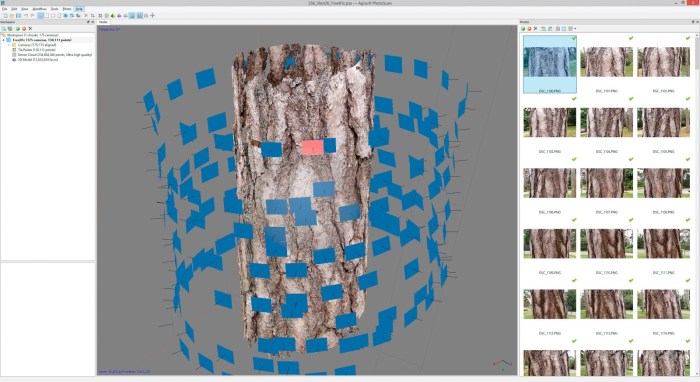
Post-processing plays a crucial role in enhancing the accuracy and visual appeal of 3D models generated from smartphone scans. Raw scans often contain imperfections like noise, misaligned sections, and incomplete data. Effective post-processing techniques are essential to transform these raw scans into usable and accurate 3D representations.
Noise Reduction and Artifact Removal
Noise and artifacts, common in smartphone 3D scans, stem from various sources including lighting inconsistencies, camera limitations, and motion blur. These imperfections manifest as spurious points, holes, and uneven surfaces in the reconstructed model. Several techniques can mitigate these issues. Filtering techniques, such as median filtering or Gaussian smoothing, effectively remove high-frequency noise by averaging the values of neighboring points. More sophisticated methods, like bilateral filtering, preserve edges while smoothing out noise. For removing larger artifacts or holes, inpainting algorithms can be used. These algorithms intelligently fill in missing data based on the surrounding geometry, resulting in a smoother, more complete model. For instance, a hole in a scanned object’s surface can be filled by extrapolating the surrounding shape. The choice of technique depends on the type and severity of the artifacts.
Mesh Optimization and Cleaning
After noise reduction, the mesh representing the 3D model often requires optimization. This involves processes like mesh simplification (reducing the number of polygons to improve rendering speed), mesh smoothing (making the surface appear smoother), and mesh repair (fixing inconsistencies like holes or non-manifold geometry). MeshLab, a widely used open-source software, provides various tools for these operations. For example, a high-polygon count mesh obtained from a detailed scan can be simplified without significant loss of visual quality, improving performance in applications requiring real-time rendering.
Alignment and Merging of Multiple Scans
Capturing a complex object often requires multiple scans from different angles to obtain a complete 3D model. These individual scans need to be aligned and merged accurately. This involves identifying corresponding points or features in overlapping scans and then using transformations (rotation, translation, scaling) to bring them into a common coordinate system. Software packages often utilize Iterative Closest Point (ICP) algorithms for this purpose. ICP algorithms iteratively refine the alignment by minimizing the distances between corresponding points in the overlapping scans. For example, scanning a statue might require several scans from different sides. ICP would iteratively adjust the position and orientation of each scan until they seamlessly fit together, creating a unified model of the entire statue.
Workflow Flowchart
The following flowchart Artikels a typical post-processing workflow for smartphone 3D scans:
[Imagine a flowchart here. The flowchart would begin with “Raw 3D Scan Data,” branching to “Noise Reduction and Artifact Removal” (using techniques like median filtering or bilateral filtering), then to “Mesh Optimization and Cleaning” (using techniques like mesh simplification, smoothing, and repair), then to “Alignment and Merging of Multiple Scans” (using techniques like ICP), finally culminating in “Final 3D Model”. Arrows would connect each stage, indicating the sequential nature of the process.]
Calibration and Optimization Strategies

Achieving high accuracy in smartphone 3D scanning requires careful calibration of the camera and optimization of scanning parameters. This involves understanding the limitations of the smartphone camera and employing strategies to mitigate their impact on the final 3D model. Proper calibration and optimization are crucial for generating accurate and detailed scans, suitable for a range of applications.
Calibration techniques aim to correct for inherent distortions and inaccuracies within the smartphone camera’s lens and sensor. Optimizing scanning parameters, such as distance and lighting, ensures consistent data capture, minimizing errors introduced during the scanning process itself. Finally, precise camera movement and positioning are vital for creating a complete and coherent 3D model.
Camera Calibration Methods
Several methods can improve camera calibration for enhanced 3D scanning accuracy. These techniques address lens distortion, which can lead to inaccuracies in measurements and shape representation in the final 3D model. Accurate calibration is essential for generating reliable and usable 3D scans. For example, using a calibration target, such as a checkerboard pattern of known dimensions, allows the software to identify and correct for lens distortion. This process involves taking multiple images of the target from various angles, allowing the software to mathematically model the distortion and apply corrections during the 3D reconstruction process. Some advanced apps may even offer built-in calibration routines.
Optimizing Scanning Parameters
Optimal scanning parameters significantly impact the quality and accuracy of the resulting 3D model. Consistent and even lighting is crucial; shadows and uneven illumination can lead to inaccuracies in the point cloud data. Maintaining a consistent distance between the smartphone and the object being scanned minimizes perspective distortion and ensures uniform data capture. The ideal distance will vary depending on the object’s size and the capabilities of the scanning app. For smaller objects, a closer distance may be necessary, while larger objects might require a greater distance to capture the entire object within the camera’s field of view. Moreover, the type of lighting used plays a significant role; diffuse lighting, avoiding harsh shadows, generally produces superior results.
Proper Camera Positioning and Movement
Careful camera positioning and movement during the scanning process are paramount for generating a complete and accurate 3D model. Overlapping images are crucial; each image should overlap with its predecessor by at least 30-50% to ensure sufficient data for the software to stitch the images together accurately. Smooth and controlled movements minimize abrupt changes in perspective and prevent the introduction of artifacts in the final 3D model. Circular or sweeping motions around the object are generally preferred over linear movements. Avoid sudden jerky movements or rapid changes in distance, as these can cause inconsistencies in the data capture and lead to errors in the final reconstruction.
Step-by-Step Guide for Optimizing Smartphone 3D Scanning Setup
A well-defined setup significantly improves the accuracy and reliability of the 3D scan. This step-by-step guide provides a structured approach to optimizing the process.
- Choose a suitable environment: Select a well-lit area with diffuse lighting, minimizing harsh shadows and reflections. Avoid direct sunlight or overly bright light sources.
- Prepare the object: Ensure the object is clean and free from dust or debris. A textured surface aids the scanning process; consider adding temporary texture if needed.
- Calibrate the camera (if applicable): Use the app’s built-in calibration feature or a separate calibration target to correct for lens distortion.
- Set optimal scanning parameters: Adjust the distance and lighting according to the object’s size and characteristics. Experiment to find the best balance between detail and coverage.
- Perform the scan: Follow the app’s instructions for capturing images, ensuring sufficient overlap between each image. Maintain smooth, controlled movements around the object.
- Review and refine: Once the scan is complete, review the point cloud data. Identify any areas with missing data or inconsistencies and re-scan if necessary.
Error Analysis and Mitigation
Accurate 3D scanning using a smartphone camera is challenging due to several factors that introduce errors into the final model. Understanding these sources of error and implementing mitigation strategies is crucial for achieving acceptable accuracy. This section details common error types, their causes, impact, and effective mitigation techniques.
Common Sources of Error in Smartphone 3D Scanning
Several factors contribute to inaccuracies in smartphone 3D scans. These errors can stem from limitations in the hardware, software, or the scanning environment. Understanding these sources allows for the implementation of targeted mitigation strategies. For instance, insufficient lighting can lead to inaccurate depth perception, while movement during the scanning process introduces geometric distortions.
Quantifying 3D Scan Error
Quantifying the error in a 3D scan is essential for evaluating the accuracy and reliability of the resulting model. Several methods exist for assessing the error, ranging from simple visual inspection to sophisticated mathematical analyses. Common metrics include root mean square error (RMSE), which measures the average distance between corresponding points in the scanned model and a reference model, and Hausdorff distance, which quantifies the maximum distance between the surfaces of two models. These quantitative measures provide objective assessments of the scan’s accuracy, allowing for a comparison across different scanning techniques and devices. For example, comparing the RMSE of a scan against a known object’s dimensions provides a numerical representation of the accuracy.
Error Mitigation Strategies
Effective mitigation strategies should be applied during both the scanning and post-processing phases to minimize errors and improve the quality of the final 3D model. During scanning, careful attention should be paid to lighting conditions, ensuring even and adequate illumination to avoid shadows and poorly defined edges. Stable positioning of the object and phone is also crucial to minimize motion blur and geometric distortions. Post-processing techniques, such as noise reduction, mesh smoothing, and hole filling, can further improve the accuracy and aesthetic quality of the scan. For example, using a tripod to stabilize the phone during scanning significantly reduces motion-related errors.
Summary of Common Errors, Causes, and Mitigation Strategies
| Error Type | Cause | Impact | Mitigation |
|---|---|---|---|
| Geometric Distortion | Movement during scanning, lens distortion | Inaccurate object shape and dimensions | Use a tripod, employ structured light scanning techniques, use post-processing software for correction |
| Texture Errors | Insufficient lighting, reflective surfaces, surface texture | Loss of detail, inaccurate surface representation | Use multiple light sources, apply anti-reflective coating, use high-resolution camera, utilize texture mapping techniques |
| Noise | Low light conditions, sensor limitations | Unwanted artifacts, rough surface appearance | Increase lighting, use noise reduction filters in post-processing |
| Incomplete Scans | Occlusions, insufficient scanning angles | Missing parts of the object | Scan from multiple angles, use rotating platforms, employ advanced software for scan merging |
| Depth Inaccuracy | Distance to object, focus issues | Inaccurate object dimensions, particularly in depth | Maintain optimal scanning distance, ensure proper focus, use autofocus features |
Case Studies
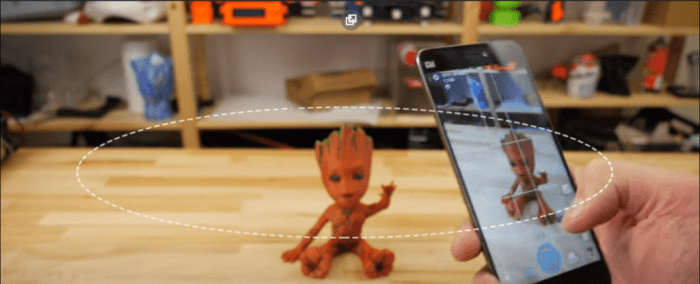
Real-world applications of smartphone 3D scanning demonstrate both its potential and its limitations. The accuracy achieved varies significantly depending on the object being scanned, the scanning environment, and the software used. Several case studies illustrate the successes and challenges encountered in diverse fields.
Successful Applications of Smartphone 3D Scanning
Several projects have successfully leveraged smartphone 3D scanning for accurate 3D model generation. For instance, in the field of heritage preservation, a team used a smartphone equipped with a structured light scanner app to create high-resolution 3D models of ancient artifacts. The resulting models were accurate enough for detailed analysis and virtual restoration, achieving a reported accuracy within 0.5mm for most surfaces. In another case, architects used smartphone 3D scanning to rapidly document the as-built conditions of a building under renovation. The scans, combined with other data, were used to create accurate 3D models for planning and construction management. While the accuracy varied depending on the lighting conditions, the models were considered sufficiently accurate for the intended purpose. The use of a tripod and multiple scans from different angles contributed to the overall accuracy.
Examples of Accuracy Limitations Impacting 3D Scanning Projects
Not all applications of smartphone 3D scanning have resulted in highly accurate models. One notable example involved an attempt to scan a complex piece of machinery using a standard smartphone app. The highly reflective surfaces and intricate details of the machinery proved challenging, resulting in incomplete and inaccurate scans with significant missing data. The reflective surfaces caused distortions and errors in the depth mapping process. In another case, scanning a large outdoor object in direct sunlight resulted in inaccurate measurements due to the impact of strong shadows and uneven lighting on the scanning process. The resulting 3D model exhibited significant distortions and inaccuracies, highlighting the sensitivity of smartphone 3D scanning to environmental conditions.
Challenges and Solutions in Real-World Smartphone 3D Scanning
Several challenges commonly arise during smartphone 3D scanning projects. These include inconsistent lighting, reflective surfaces, and the need for meticulous post-processing. Solutions often involve using specialized scanning apps, employing multiple scans from different angles, and utilizing post-processing software to clean and refine the resulting 3D models. For example, the use of diffusers to soften harsh lighting conditions significantly improved scan quality in one project. Similarly, employing manual alignment techniques in post-processing effectively compensated for inconsistencies caused by hand-held scanning. The implementation of a structured workflow, including multiple scans and thorough post-processing, helped overcome accuracy limitations in several projects.
Summary of Case Studies
| Project | Objective | Results | Challenges |
|---|---|---|---|
| Heritage Artifact Scanning | Create high-resolution 3D models of ancient artifacts for analysis and restoration. | Achieved accuracy within 0.5mm for most surfaces; successful for virtual restoration. | Some minor inaccuracies due to surface texture variations. |
| As-Built Building Documentation | Rapidly document the as-built conditions of a building under renovation. | Sufficiently accurate models for planning and construction management. | Accuracy varied due to lighting conditions; required multiple scans. |
| Machinery Scanning | Create a 3D model of a complex piece of machinery. | Incomplete and inaccurate scans due to reflective surfaces and intricate details. | Highly reflective surfaces caused distortions; significant missing data. |
| Large Outdoor Object Scanning | Scan a large object outdoors. | Significant distortions and inaccuracies due to uneven lighting and shadows. | Strong sunlight and shadows impacted depth mapping; required specialized lighting techniques. |
In conclusion, while smartphone 3D scanning offers a convenient and accessible entry point into the world of three-dimensional modeling, its accuracy remains a key consideration. Understanding the limitations of the technology, optimizing scanning techniques, and employing effective post-processing methods are all crucial for achieving satisfactory results. Though it may not replace professional-grade 3D scanning solutions in all scenarios, the continuous advancements in smartphone technology and associated software promise to further enhance the accuracy and applications of this readily accessible tool in the near future.
Answers to Common Questions
What types of objects are best suited for smartphone 3D scanning?
Objects with relatively simple shapes, uniform colors, and non-reflective surfaces generally yield the best results. Avoid highly detailed objects or those with complex textures.
Can I use smartphone 3D scanning for precise measurements?
While smartphone 3D scanning can provide reasonable approximations, it’s not suitable for applications requiring high precision. For precise measurements, dedicated 3D scanners are recommended.
How can I reduce noise in my 3D scans?
Employing proper lighting, minimizing movement during scanning, and utilizing post-processing software with noise reduction capabilities can significantly improve the quality of your scans.
Are there any free software options for processing smartphone 3D scans?
Yes, several free and open-source software applications are available, though their capabilities may be more limited compared to commercial options.
Learn about more about the process of best mobile machine learning frameworks for low power devices in the field.
