3D scanning a human face with a phone for accurate measurements presents a fascinating intersection of technology and anthropometry. While the convenience of using readily available smartphone technology is undeniable, achieving precise measurements presents unique challenges. This exploration delves into the accuracy limitations of smartphone 3D face scanning, the software and apps available, calibration procedures, data processing techniques, and the diverse applications of this emerging technology. We’ll also compare this approach to professional methods, examine the influence of phone hardware, and consider the future trends and ethical implications involved.
From understanding the impact of lighting conditions and software limitations on measurement accuracy to mastering the calibration process and extracting meaningful data, we aim to provide a comprehensive guide. We’ll explore the strengths and weaknesses of various smartphone apps, detailing their user interfaces and ease of use. Ultimately, this analysis seeks to illuminate the potential and limitations of using smartphones for precise 3D facial measurements across various fields.
Accuracy Limitations of Smartphone 3D Face Scanning
Smartphone 3D face scanning, while convenient, faces inherent accuracy limitations stemming from the technology’s nature and environmental factors. The resulting 3D model’s precision is significantly influenced by various factors, impacting its suitability for applications demanding high fidelity. This section details these limitations.
Comparison of Smartphone Camera Technologies in 3D Face Scanning
Different smartphone camera technologies offer varying levels of accuracy in 3D face scanning. Depth-sensing technologies like structured light (e.g., using infrared projectors and cameras) generally provide more accurate results than those relying solely on stereo vision (using two cameras to estimate depth). Structured light systems create detailed depth maps, leading to more accurate facial feature representation. However, even structured light systems are susceptible to errors, as detailed below. Stereo vision systems, while less accurate, are often found in more budget-friendly devices, resulting in lower-resolution 3D models with less detail and greater potential for distortion. Time-of-flight (ToF) cameras represent another approach, measuring the time it takes for light to reflect back, but their accuracy can be affected by ambient light and surface reflectivity.
Impact of Lighting Conditions on Measurement Accuracy
Lighting conditions significantly affect the accuracy of smartphone 3D face scanning. Insufficient or uneven lighting can lead to shadows and inaccurate depth estimations. Bright, direct sunlight can cause overexposure and wash out details, while low-light conditions can result in noisy data and incomplete scans. Ideally, a well-lit environment with soft, diffused lighting is required to minimize these effects. Strong backlighting, for instance, can obscure facial features completely, making accurate scanning impossible. The algorithms used in these applications are also frequently optimized for specific lighting ranges, meaning performance can degrade substantially outside these ranges.
Sources of Error Inherent in Using a Phone for 3D Facial Scanning
Several sources of error are inherent in using a phone for 3D face scanning. These include limitations in the phone’s camera hardware (resolution, sensor quality, and depth-sensing technology), software limitations (processing algorithms, point cloud registration, and mesh generation), and user-related factors (movement during scanning, inconsistent distance from the phone, and variations in facial expressions). For example, small movements during the scanning process can lead to inconsistencies and inaccuracies in the final 3D model. Software limitations can manifest as artifacts in the reconstructed mesh, such as holes, distortions, or incorrect facial feature representation. Furthermore, the accuracy of the algorithms used to stitch together multiple images into a coherent 3D model directly impacts the overall quality of the scan.
Accuracy Comparison of Various Phone Models for 3D Facial Scanning
The following table provides a hypothetical comparison of the accuracy of various phone models for 3D facial scanning. Note that these values are estimations based on general trends and available information and may vary depending on the specific scanning app and environmental conditions. Real-world accuracy will also depend heavily on the specific software used to process the raw data.
| Phone Model | Camera Technology | Average Accuracy (mm) | Notes |
|---|---|---|---|
| High-End Model A | Structured Light | 1-2 | Excellent detail, good in varied lighting |
| Mid-Range Model B | Stereo Vision | 3-5 | Moderate detail, susceptible to lighting changes |
| Budget Model C | Stereo Vision | 5-8 | Limited detail, significant lighting sensitivity |
| High-End Model D (ToF) | Time-of-Flight | 2-4 | Good detail, can struggle in bright sunlight |
Software and Apps for 3D Face Scanning with Smartphones
Numerous applications are available for 3D face scanning using smartphones, each offering a unique set of features and capabilities. The choice of application often depends on the desired level of accuracy, the intended use case, and the user’s technical proficiency. Factors such as ease of use, processing speed, and the quality of the resulting 3D model all play a crucial role in selecting the appropriate software.
Available Smartphone 3D Face Scanning Applications
Several apps facilitate 3D face scanning using a smartphone’s camera. These apps vary in their approach to 3D modeling, processing power requirements, and the level of user interaction needed. The following are a few examples, though the app market is constantly evolving.
Comparison of Three 3D Face Scanning Apps
Three applications—Scaniverse, Bellus3D, and FaceApp—will be compared to illustrate the diversity in features and user experience. It’s important to note that app features and capabilities can change with updates, so this comparison reflects the apps’ functionalities at the time of writing.
Scaniverse
Scaniverse is known for its relatively easy-to-use interface and ability to create high-resolution 3D scans. The app guides users through the scanning process, minimizing the technical expertise required. The resulting 3D models can be exported in various formats for use in other applications.
- Intuitive user interface.
- High-resolution 3D scans.
- Multiple export formats.
- Good for both novice and experienced users.
- Supports various file formats (e.g., OBJ, PLY).
Bellus3D
Bellus3D focuses on precise facial measurements and is often used in medical and dental applications. It requires a more structured scanning process, potentially involving specific lighting conditions and user movements. The app prioritizes accuracy over ease of use. The detailed measurements produced are suitable for professional use.
- High accuracy facial measurements.
- Suitable for professional applications (medical, dental).
- Requires structured scanning process.
- May necessitate specific lighting and user positioning.
- Exports data in formats suitable for professional software.
FaceApp
FaceApp is primarily a photo editing app, but it incorporates a basic 3D face scanning feature. This feature is less focused on accuracy and more on creating fun, stylized 3D models. It is incredibly user-friendly but lacks the precision and detailed measurement capabilities of the other two apps.
- Simple and easy-to-use interface.
- Focuses on creating stylized 3D models.
- Lower accuracy compared to Scaniverse and Bellus3D.
- Limited export options.
- Primarily a photo editing app with a secondary 3D scanning function.
Calibration and Setup Procedures
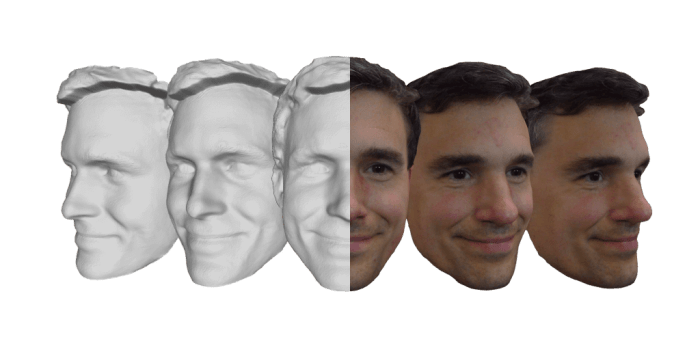
Achieving accurate 3D face scans with a smartphone requires careful calibration and setup. The process involves optimizing both the phone’s camera and the scanning environment to minimize errors and maximize the quality of the resulting 3D model. This section details the necessary steps for optimal results.
Smartphone Camera Calibration
While most modern smartphones don’t offer explicit camera calibration settings for 3D scanning, ensuring the camera lens is clean and free of smudges is crucial. A dirty lens can significantly distort the image, leading to inaccuracies in the 3D model. Furthermore, using the highest resolution setting available within the scanning app will improve the data captured, leading to a more detailed and accurate final product. Regularly checking your phone’s camera for any physical damage or misalignment will help ensure that the camera is functioning optimally.
Ideal Environmental Conditions for 3D Face Scanning
Consistent and even lighting is paramount for accurate 3D face scanning. Direct sunlight or harsh shadows can create inconsistencies in the captured data, resulting in a distorted or incomplete 3D model. A softly diffused light source, such as a diffused softbox or an overcast day, is ideal. Avoid using flash photography, as the sudden burst of light can cause unwanted reflections and artifacts. The background should be plain and uncluttered, minimizing any potential distractions or interference with the scanning process. A simple, neutral-colored wall is a perfect choice. For example, a light grey or white wall provides excellent contrast without adding unwanted color information.
Step-by-Step Guide for Setting Up a 3D Face Scan
- Choose a suitable location: Select a well-lit area with a plain background, free from distractions and direct sunlight.
- Prepare your phone: Ensure your phone is fully charged and has sufficient storage space. Install the chosen 3D scanning app and grant it necessary permissions.
- Install the scanning app: Download a reputable 3D scanning app designed for smartphones. Many free and paid options are available, each with its strengths and weaknesses. Consider the app’s reviews and capabilities before selecting one.
- Position your phone: Follow the app’s instructions for positioning your phone. This often involves maintaining a specific distance from the subject and ensuring the phone remains steady during the scanning process. A tripod can significantly enhance stability.
- Begin the scan: Start the scanning process as instructed by the app. Most apps require slow, deliberate movements to capture the subject’s facial features comprehensively.
- Review and refine: Once the scan is complete, review the resulting 3D model within the app. Many apps allow for minor adjustments or refinements to the model. If the scan is unsatisfactory, repeat the process, adjusting lighting, positioning, or other parameters as needed.
Optimal Subject Positioning and Movement During Scanning
The subject should maintain a steady position during the scanning process, avoiding sudden movements that could disrupt data capture. Slow, deliberate movements, guided by the app’s instructions, are recommended. The subject should face the camera directly, ensuring the entire face is within the scanning area. The app’s interface will usually provide visual cues to guide the subject’s positioning and movement. For instance, some apps display a visual boundary indicating the scan area. Maintaining eye contact with the camera, while slowly rotating the head as instructed, ensures even data capture across the entire face. A consistent distance between the subject and the phone should be maintained throughout the scanning process.
Data Processing and Measurement Extraction

The raw data from a smartphone 3D face scan, typically a point cloud or a mesh, requires significant processing before accurate measurements can be extracted. This involves cleaning the data, aligning it to a standard reference, and then applying algorithms to calculate distances and angles between facial landmarks. Different apps employ varying techniques, each with its strengths and weaknesses impacting the final measurement accuracy.
The process of extracting specific facial measurements begins with data cleaning. This step aims to remove noise and outliers from the raw scan data, improving the overall quality and reliability of subsequent analyses. Once cleaned, the data is often aligned to a standardized facial model or a pre-defined coordinate system. This alignment ensures consistent measurement regardless of the initial pose or orientation of the scanned face. After alignment, specific facial landmarks (e.g., the tip of the nose, the corners of the eyes and mouth) are identified using algorithms such as feature detection or manual annotation. Finally, distances between these landmarks, representing key facial measurements, are calculated using standard geometric formulas.
Data Cleaning Techniques
Data cleaning is crucial for accurate measurements. Common techniques include outlier removal (identifying and removing points significantly deviating from the overall shape), smoothing (reducing noise by averaging nearby points), and hole filling (filling in gaps in the point cloud or mesh). The specific method employed depends on the quality of the initial scan and the capabilities of the processing software. For example, a sophisticated algorithm might use a combination of median filtering (replacing each point with the median value of its neighbors) and iterative closest point (ICP) registration to refine the point cloud.
Landmark Identification and Measurement Extraction
After cleaning, the next step involves identifying key facial landmarks. Many apps use automated landmark detection algorithms, which employ machine learning techniques to identify these points based on the shape and texture of the face. However, manual annotation may be necessary in some cases, particularly if the automated algorithms struggle with low-quality scans or unusual facial features. Once landmarks are identified, the software calculates distances between them using simple Euclidean distance calculations (straight-line distances). More complex measurements, such as angles between facial features, can be derived using trigonometry.
Comparison of Data Processing Techniques
Different 3D face scanning apps use varying combinations of data processing techniques. Some apps rely heavily on automated algorithms for both data cleaning and landmark identification, prioritizing speed and ease of use. Others offer more manual control, allowing users to fine-tune the results and address issues with automated processing. The choice of technique impacts the accuracy and reliability of the extracted measurements. For example, an app using a robust ICP registration algorithm might yield more accurate measurements compared to an app relying solely on simple smoothing filters. Furthermore, the density of the point cloud also affects accuracy; a higher density point cloud generally provides more detailed information and leads to more accurate measurements.
Data Processing Pipeline Flowchart
A simplified flowchart illustrating the data processing pipeline could be represented as follows:
[Imagine a flowchart here. The flowchart would begin with “Raw 3D Scan Data” as the input. This would then branch into a “Data Cleaning” step (outlier removal, smoothing, hole filling). The output of this step would feed into a “Landmark Identification” step (automated or manual). This, in turn, would feed into a “Measurement Extraction” step (distance and angle calculations). The final output would be “Facial Measurements”. Arrows would connect each step clearly.]
Applications of Smartphone 3D Face Scanning for Measurements: 3D Scanning A Human Face With A Phone For Accurate Measurements

Smartphone 3D face scanning, while still developing in terms of accuracy, offers a range of potential applications across diverse fields. The accessibility and affordability of this technology, coupled with advancements in processing power, are driving its adoption. The following sections detail several key applications, highlighting both the advantages and limitations of this approach.
Medical Applications: Personalized Healthcare
Smartphone 3D face scanning offers a non-invasive and cost-effective method for creating detailed 3D models of patients’ faces. This is particularly valuable in fields like craniofacial surgery, orthodontics, and cosmetic surgery. Precise measurements derived from these scans allow surgeons to plan procedures with greater accuracy, leading to improved outcomes and reduced risks. For instance, in orthodontics, accurate measurements of jaw structure and teeth alignment are crucial for creating custom braces. Similarly, in reconstructive surgery, precise 3D models allow surgeons to fabricate customized implants.
Advantages include portability, ease of use, lower cost compared to traditional methods (like laser scanning), and the potential for remote monitoring. Limitations include the inherent lower accuracy compared to professional-grade scanners, susceptibility to environmental factors (lighting, movement), and the need for robust software for accurate measurement extraction. Improved accuracy would directly translate to better surgical planning, reduced need for corrective procedures, and improved patient outcomes.
Forensic Science: Facial Reconstruction and Identification, 3D scanning a human face with a phone for accurate measurements
In forensic science, 3D face scanning offers a valuable tool for facial reconstruction from skeletal remains and for comparing facial features in identification processes. The ability to capture detailed surface textures and subtle features enhances the accuracy of reconstructions and comparisons. Imagine a scenario where a partial skull is recovered; 3D scanning of the skull, combined with advanced software, could create a lifelike reconstruction, aiding in identification.
The advantages lie in the speed and cost-effectiveness compared to traditional methods, the ability to generate detailed and accurate 3D models, and the potential for remote data sharing. Limitations include the lower resolution compared to professional scanners, the challenges of accurately representing soft tissue from skeletal remains, and potential inaccuracies caused by variations in lighting and subject movement. Increased accuracy would significantly improve the reliability of facial reconstructions and aid in faster and more accurate identification of individuals.
Consumer Applications: Virtual Try-On and Personalized Products
The retail and e-commerce industries are exploring the use of smartphone 3D face scanning for virtual try-on experiences and personalized product design. Imagine trying on glasses or makeup virtually without physically visiting a store. This technology could revolutionize online shopping and provide a more personalized experience for customers. Further, personalized products like custom-fit eyewear or hearing aids could be designed and manufactured based on these scans.
Advantages include increased customer engagement, improved online shopping experience, and the ability to offer personalized products. Limitations include the need for high-quality rendering software to create realistic virtual try-on experiences, the challenge of ensuring accurate measurements across diverse demographics, and potential privacy concerns related to the collection and storage of facial data. Higher accuracy would lead to more realistic virtual try-on experiences, reducing the need for returns and improving customer satisfaction.
| Application | Advantages | Limitations |
|---|---|---|
| Medical Applications (Personalized Healthcare) | Portability, ease of use, lower cost, potential for remote monitoring | Lower accuracy compared to professional scanners, susceptibility to environmental factors, need for robust software |
| Forensic Science (Facial Reconstruction and Identification) | Speed, cost-effectiveness, detailed 3D models, remote data sharing | Lower resolution, challenges in soft tissue representation, inaccuracies from lighting/movement |
| Consumer Applications (Virtual Try-On and Personalized Products) | Increased customer engagement, improved online shopping, personalized products | Need for high-quality rendering software, challenges in ensuring accurate measurements, privacy concerns |
Comparison with Professional 3D Scanning Technologies
Smartphone 3D face scanning offers a convenient and accessible method for capturing facial geometry, but its accuracy and capabilities differ significantly from professional 3D scanning technologies. This comparison examines the strengths and weaknesses of each approach, considering accuracy, cost, and suitability for various applications.
Professional 3D scanning systems, such as structured light scanners, laser scanners, and photogrammetry systems using multiple high-resolution cameras, generally provide significantly higher accuracy and detail compared to smartphone-based methods. These systems often employ advanced algorithms and sophisticated hardware to minimize noise and artifacts, resulting in more precise measurements and richer geometric data.
Accuracy and Capabilities
Professional 3D scanners boast sub-millimeter accuracy, capturing fine facial features with exceptional detail. This level of precision is crucial for applications like medical modeling, forensic analysis, and high-end animation. Smartphone scanners, while improving rapidly, typically achieve accuracies in the millimeter range, often influenced by lighting conditions, subject movement, and the quality of the smartphone camera. The resulting 3D models might lack the fine detail and precise measurements required for demanding applications. For example, a professional scanner might accurately capture the subtle variations in the curvature of the nose, while a smartphone scan might smooth over these details, resulting in a less realistic representation.
Cost-Effectiveness
Professional 3D scanning systems represent a significant investment, ranging from several thousand to hundreds of thousands of dollars depending on the technology and features. Specialized software and potentially extensive training are additional costs to consider. Smartphone-based 3D scanning, on the other hand, leverages readily available technology. The initial cost is limited to the smartphone itself and the cost of any necessary apps, making it a considerably more affordable option. However, the time investment in achieving acceptable results can be substantial, particularly when accounting for multiple scans, post-processing, and potential retakes.
Suitability for Different Applications
The choice between smartphone and professional 3D face scanning depends heavily on the intended application. Smartphone scanning is well-suited for applications where high accuracy isn’t critical, such as creating personalized avatars for virtual reality or generating quick 3D models for less demanding artistic projects. The convenience and low cost make it an attractive option for these less demanding tasks. Conversely, professional 3D scanning is essential when precise measurements and high-fidelity detail are paramount. Examples include medical applications like creating surgical guides, forensic facial reconstruction, and the creation of high-quality prosthetics. In these scenarios, the superior accuracy and detail provided by professional systems outweigh the higher cost.
Comparison Table
| Feature | Smartphone 3D Face Scanning | Professional 3D Face Scanning |
|---|---|---|
| Accuracy | Millimeter range; susceptible to noise and artifacts | Sub-millimeter accuracy; high detail and precision |
| Cost | Low initial cost; potential for higher time investment | High initial cost; lower time investment per scan |
| Portability | Highly portable; uses readily available technology | Less portable; often requires specialized equipment and controlled environment |
| Software | Relatively simple software; may require post-processing | Sophisticated software; often includes advanced processing tools |
| Applications | Avatars, low-fidelity modeling, entertainment | Medical applications, forensic analysis, high-end animation |
Impact of Phone Hardware on Scan Quality
The accuracy and detail of a 3D face scan captured using a smartphone are significantly influenced by the device’s hardware capabilities. Factors such as camera resolution, sensor type, and processing power all play crucial roles in determining the overall quality of the resulting 3D model. Understanding these relationships is vital for selecting appropriate hardware and managing expectations regarding the achievable level of accuracy.
The relationship between phone hardware specifications and the accuracy of facial measurements is direct. Higher-end specifications generally lead to more accurate and detailed scans. However, even with high-end hardware, limitations inherent in smartphone-based 3D scanning technology must be considered. These limitations, such as the reliance on structured light or photogrammetry techniques, can affect the accuracy of certain facial features, particularly those with intricate details or subtle variations in surface texture.
Camera Resolution and Sensor Size
Higher resolution cameras capture more detailed images, leading to improved point cloud density in the 3D model. This increased density translates to a more accurate representation of the face’s surface, enabling more precise measurements. A larger sensor size also contributes to better low-light performance and improved dynamic range, allowing for more reliable scans in various lighting conditions. For instance, a 50MP camera with a larger sensor will generally produce a superior scan compared to a 12MP camera with a smaller sensor, particularly in challenging lighting scenarios. The increased detail allows for more accurate capture of fine features like wrinkles and pores.
Sensor Type and Depth Sensing Capabilities
The type of sensor employed significantly impacts the accuracy of depth information. Time-of-flight (ToF) sensors directly measure the distance to objects, offering potential advantages in speed and accuracy compared to methods relying on stereo vision or structured light. However, ToF sensors can struggle with reflective surfaces and may produce less detailed scans than structured light systems. Structured light systems project patterns onto the face and use image analysis to infer depth. These systems, while often providing high-resolution scans, can be sensitive to ambient light and require controlled conditions for optimal performance. The choice between these sensor types influences the trade-off between speed, accuracy, and detail.
Processing Power and Computational Photography
The smartphone’s processing power plays a crucial role in real-time processing of image data and the reconstruction of the 3D model. More powerful processors enable faster scan acquisition and more sophisticated algorithms for noise reduction and data refinement. Computational photography techniques, such as HDR imaging and AI-powered enhancement, further improve the quality of the captured images and the accuracy of the resulting 3D model. For example, a phone with a dedicated neural processing unit (NPU) might offer superior performance in real-time 3D reconstruction compared to a phone lacking such a dedicated unit. This leads to smoother, more accurate 3D models with less artifacts.
Impact of Various Hardware Components on 3D Face Scan Quality
| Hardware Component | Impact on Scan Quality | Example |
|---|---|---|
| Camera Resolution | Higher resolution leads to increased detail and accuracy. | A 50MP camera produces a more detailed scan than a 12MP camera. |
| Sensor Size | Larger sensor improves low-light performance and dynamic range. | A larger sensor captures more light, resulting in better scans in dimly lit environments. |
| Sensor Type (ToF vs. Structured Light) | ToF offers speed; structured light often provides higher resolution. | ToF is faster but may lack detail; structured light is slower but more detailed. |
| Processing Power (CPU/GPU/NPU) | Faster processing enables real-time reconstruction and improved algorithms. | A phone with a dedicated NPU can process image data faster and produce a higher quality scan. |
Ethical Considerations and Privacy Concerns
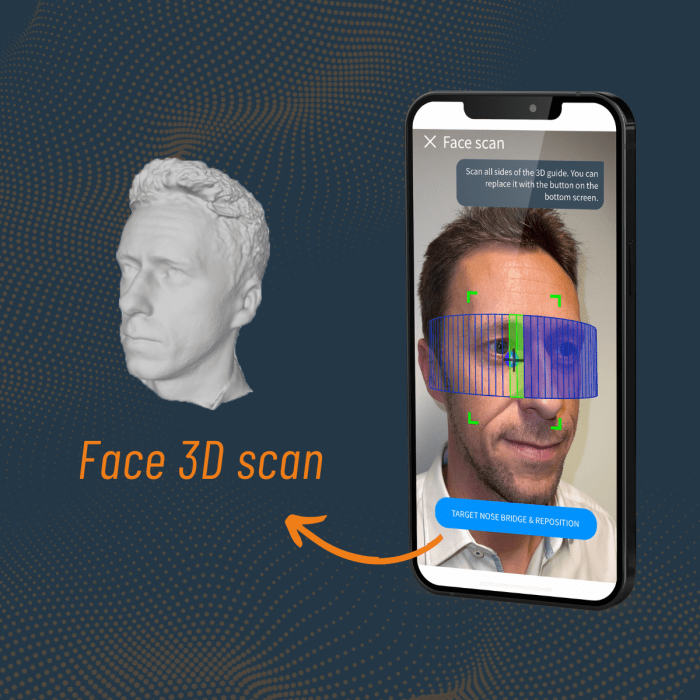
The increasing accessibility of 3D face scanning technology through smartphones raises significant ethical and privacy concerns. The ease of capturing highly detailed biometric data necessitates a careful consideration of potential misuse and the need for robust safeguards to protect individual rights. This section will explore these concerns and propose measures to mitigate potential risks.
The use of smartphone 3D face scanning for measurements presents several ethical challenges. Firstly, the collection and storage of such detailed biometric data raises concerns about potential unauthorized access and misuse. This data could be used for identity theft, surveillance, or even manipulation, potentially causing significant harm to individuals. Secondly, the lack of transparency and informed consent in many applications raises ethical questions regarding the respect for individual autonomy and the right to control one’s own data. Finally, the potential for bias in algorithms used to process 3D facial data raises concerns about fairness and equity, particularly in applications with real-world consequences, such as access to services or employment opportunities.
Potential Privacy Risks Associated with 3D Facial Data
The inherent sensitivity of 3D facial data necessitates a comprehensive understanding of the associated privacy risks. This data is unique to an individual, and its compromise could lead to severe consequences. For example, unauthorized access to a 3D facial scan could be used to create realistic deepfakes, potentially damaging an individual’s reputation or leading to identity fraud. The data could also be used for unauthorized facial recognition, enabling tracking and surveillance without the individual’s knowledge or consent. Furthermore, the potential for data breaches and the unintended disclosure of 3D facial data to third parties pose significant risks to user privacy. The long-term storage of this data also presents challenges, as security protocols must be constantly updated to address emerging threats.
Measures to Ensure Responsible Use of Smartphone 3D Face Scanning Technology
Implementing robust measures is crucial to ensure the responsible use of smartphone 3D face scanning technology. This includes obtaining explicit and informed consent from individuals before collecting their 3D facial data, clearly explaining the purpose of data collection and how it will be used, and providing transparent information regarding data storage, security, and retention policies. Data minimization principles should be applied, only collecting and storing the minimum necessary data. Strong encryption and access control mechanisms should be employed to protect the data from unauthorized access. Regular security audits and vulnerability assessments are also essential to identify and mitigate potential risks. Finally, compliance with relevant data protection regulations and industry best practices is paramount.
Recommendations for Safeguarding User Privacy
To safeguard user privacy, several recommendations should be followed. Firstly, developers of smartphone 3D face scanning applications should prioritize data security and privacy by design, incorporating robust security measures throughout the development lifecycle. Secondly, users should be empowered to control their data, with options to delete or anonymize their 3D facial scans at any time. Thirdly, transparent and accessible privacy policies should be readily available to users, clearly outlining how their data is collected, used, and protected. Fourthly, regular security updates and patches should be implemented to address vulnerabilities and mitigate potential risks. Finally, independent audits and certifications could be used to verify the effectiveness of privacy and security measures implemented by developers and organizations.
The ability to perform 3D face scanning using a smartphone offers remarkable potential across numerous fields, from healthcare and cosmetics to security and forensics. While limitations in accuracy compared to professional methods currently exist, ongoing advancements in smartphone technology, software algorithms, and AI are paving the way for more precise and reliable results. Understanding the nuances of this technology—its limitations, calibration requirements, and ethical considerations—is crucial for harnessing its potential responsibly and effectively. As technology continues to evolve, the accessibility and affordability of smartphone 3D face scanning promise to revolutionize how we capture and utilize 3D facial data.
FAQ Guide
What types of phones work best for 3D face scanning?
Phones with high-resolution cameras, advanced sensors, and powerful processors generally produce better results. Look for phones with depth-sensing capabilities.
How much does 3D face scanning software cost?
Costs vary greatly. Some apps offer basic functionality for free, while others with more advanced features may require subscriptions or one-time purchases.
Can I use 3D scanned facial data for medical purposes?
While potentially useful for certain applications, the accuracy of smartphone 3D scans may not meet the stringent requirements of many medical procedures. Always consult with healthcare professionals.
Are there privacy concerns associated with 3D face scanning?
Yes, the collection and storage of 3D facial data raise significant privacy concerns. Secure storage and responsible data handling practices are essential.
Obtain access to best mobile game development platforms for indie studios to private resources that are additional.
